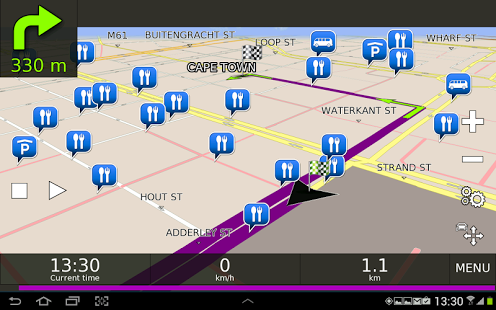Desnav GPS Navigation (Navteq) 5.0.223
Free Version
Publisher Description
Why Desnav?
- FREE map updates
- FREE application updates
- Maps are installed locally on your device (e.g. memory card)
- Desnav will not use your mobile data as it does not need to download maps as you drive
- Simply download, install and enjoy the FREE 7 Day Trial or purchase a full version license at www.desnav.com
Quick Installation Guide
- Install Desnav from Google Play
- Launch Desnav Navigation
- Some devices will ask that you choose the installation folder
- Wait for Desnav to complete downloading and installing the necessary data files, this step might take longer depending on your Internet speed..
- Choose the language (for the application) and the speaker (voice guidance) that you want to be installed into Desnav
- In the "Serial Numbers" menu, click on the "+" button
- Enter your purchased serial number/s or alternatively click on one of the trial licenses that are limited to 7 days
- After successfully activating your license, the "Download" menu will automatically open
- Select the map/s that you want to install (you can only install maps that have a serial number activated for that particular map)
- Click on the "Refresh" button in the bottom-right corner to start downloading the map/s and complete the installation
- Close the "Download" menu and start using Desnav Navigation once the installation has completed
* Each Desnav license is licensed to one device. Licenses cannot be shared with multiple devices nor are the licenses transferrable to other devices.
Maps & Regions:
Africa: Botswana, Egypt, Ghana, Kenya, Lesotho, Libya, Morocco, Mozambique, Namibia, Nigeria, South Africa, Sudan, Swaziland, Uganda
America (North & South): Argentina, Bahamas, Brazil, Canada, Cayman Islands, Chile, Colombia, Dominican Republic, Ecuador, El Salvador, Honduras, Jamaica, Mexico, Nicaragua, Panama, Peru, Puerto Rico, Saint Barthelemy, Uruguay, US Virgin Islands, USA, Venezuela
Europe: Albania, Andorra, Austria, Belarus, Belgium, Bosnia & Herzegovina, Bulgaria, Croatia, Czech Republic, Denmark, Estonia, Finland, France, Germany, Gibraltar, Greece, Hungary, Iceland, Ireland, Isle of Man, Italy, Latvia, Liechtenstein, Lithuania, Luxembourg, Macedonia, Malta, Moldavia, Monaco, Montenegro, Netherlands, Norway, Poland, Portugal, Romania, Russia, San Marino, Serbia, Slovakia, Slovenia, Spain, Sweden, Switzerland, Turkey, Ukraine, United Kingdom, Vatican City
Oceania: Australia, New Zealand
* Visit our website to view our latest list of maps to view both newly added, discontinued or merged maps
You may purchase your full version serial once your free 7 days trial has expired directly from our webstore; http://www.desnav.com
Feel free to contact our Customer Care team if you require support by visiting the following page; https://www.desnav.com/contact-us
Follow Us (Google+); https://plus.google.com/111422805203440967644/posts
Follow Us (Facebook); https://www.facebook.com/desnavgps
Follow Us (Twitter); https://twitter.com/@DESNAVGPS
Follow Us (YouTube); http://www.youtube.com/user/DESNAVGPS?feature=sub_widget_1
About Desnav GPS Navigation (Navteq)
Desnav GPS Navigation (Navteq) is a free app for Android published in the Recreation list of apps, part of Home & Hobby.
The company that develops Desnav GPS Navigation (Navteq) is Desnav. The latest version released by its developer is 5.0.223. This app was rated by 8 users of our site and has an average rating of 3.7.
To install Desnav GPS Navigation (Navteq) on your Android device, just click the green Continue To App button above to start the installation process. The app is listed on our website since 2016-11-10 and was downloaded 1,014 times. We have already checked if the download link is safe, however for your own protection we recommend that you scan the downloaded app with your antivirus. Your antivirus may detect the Desnav GPS Navigation (Navteq) as malware as malware if the download link to desnav.v3 is broken.
How to install Desnav GPS Navigation (Navteq) on your Android device:
- Click on the Continue To App button on our website. This will redirect you to Google Play.
- Once the Desnav GPS Navigation (Navteq) is shown in the Google Play listing of your Android device, you can start its download and installation. Tap on the Install button located below the search bar and to the right of the app icon.
- A pop-up window with the permissions required by Desnav GPS Navigation (Navteq) will be shown. Click on Accept to continue the process.
- Desnav GPS Navigation (Navteq) will be downloaded onto your device, displaying a progress. Once the download completes, the installation will start and you'll get a notification after the installation is finished.